I would venture to say the question I am asked most often, even more often than my paint color or where my bed is from, is how I capture and edit my Instagram photos. Once upon a time, Instagram was a medium which I primarily used to post quick moments as life was happening. Over the past year though, it has transitioned into something beyond that… it has become a home portfolio. When I started posting home decor, I started noticing that other accounts had brighter, sharper images… they certainly didn’t appear to be heavily filtered in “X-Pro II” or “Lo-Fi”. My only experience in posting photos for social media was my typical method of filtering each photo to death so they would appear more “artsy” (in my mind at least). I noticed that some of my favorite accounts had certain photo “styles”; while each person’s style may have been different, they used the same technique with each photo and their pictures all looked uniform. I could easily identify photos belonging to certain accounts without even looking at the name. That’s what I wanted. It took a good bit of trial and error until I was confident I had achieved a consistent look, but if you are looking to change up your photo style, hopefully the following tips will get you going in the right direction. To my fellow Instagram rebels, this post is for you!
Before I get into my specific methods, I wanted to share a snapshot of two contrasting points in my Instagram life (you can find me on Instagram @kelleynan). This screen capture shows my first photos of our home on Instagram…
…and this photo shows a screen capture of my feed present-day.
The transition is obvious- I am more drawn to natural light and brighter, sharper photos. When I look at the first screen grab, it appears more muddy and dull. Even if you prefer deeper contrast, warmer tones, or a more faded, ethereal look, determine what photo style you want to achieve and be consistent.
Before proceeding, I will go ahead and place this disclaimer: I have never taken a photography course. The methods I used are from my own questions, research, and trial and error. For all I know, a photographer could look at my process and cringe (haha) but this is personally what works for me.
The next series of photos shows the difference in choosing angles. This photo was taken by just snapping down from eye level…
…and this photo was taken by getting on the same level as the table.
GET THIS LOOK
Don’t get me wrong, I like taking downward shots and climbing on chairs as much as the next person. Typically though, if I am standing in a room, I will get level with my point of focus. You don’t have to take each photo from standing straight up and pointing your phone/camera. Pay attention and play with your angles.
Here is another example. The first photo is from eye level perspective, angling the camera down…
… and the second shot is from crouching to get level with the chairs. Another note here is don’t feel like you have to get EVERYTHING into one shot. My first instinct is to “fit it all in” – if I am going to show a photo of my chairs, I want every piece of the chair in the photo. Getting close and focusing in can be the difference in creating an interesting perspective with depth, or just showing a picture of a chair.
GET THIS LOOK
Lighting is everything, specifically, natural lighting. Even with editing tools, photos you are able to capture in areas around windows during prime times of the day will always turn out better. For this reason, the right side of my living room and my dining room are my favorite places to take photos. I still take nighttime shots every once in a while to capture a “quiet” evening ambiance, but daytime photos are much easier to work with and help me achieve the sharp, bright style I try to create. To edit my photos, I take the same steps. (This is where it is much easier to post to Instagram as a casual user. But, for those looking to create a “portfolio” so to speak, the extra effort is worth it. If the thought of someone taking the time to edit photos for social media on the computer makes you cringe, now is a good time to stop reading HAHA).
I started using this NIKON DSLR kit several months ago and it has made a world of difference in my photos. A lot of people have a knack for taking stunning shots with their camera phones, but I have never been one of those people. This is not a DSLR photography post so I won’t go into detail (and I still have a lot to learn!), but my typical indoor settings are: Aperture Priority Mode, ISO 400 (800 max if in lower light), F4, light balance + .7 – 1. I always up the light balance because I am still learning my camera and it helps to brighten photos without going into manual mode. For each shot, I take several photos – close up, far away, different angles, slightly altered vignettes… once I have my photos, I review on my computer and pick the one that appeals the most. Because this is a bit of a process, I typically take multiple types of shots at once to edit in one session.
While I have downloaded Adobe Photoshop and LightRoom, I have not taken the time to learn those programs just yet. My tried and true go-to is PicMonkey; it is super easy and you can jump right in and start using the program without having to do research. It is web-based so you don’t download anything; you just log in online. Below I will take you through the features I use to edit each photo.
PicMonkey Editing Process:
- While this photo is already pretty straight, I adjusted it ever so slightly. Straightening the shot if necessary is always my first step.
- Crop your photo- get rid of any “extra”, zoom in on an interesting aspect, achieve the “rule of thirds”, or “balance the photo” – Sometimes less is more. [Click HERE to find out more about the rule of thirds]
- Adjust the exposure- For this shot, I made the following changes: Brightness- 14; Highlights- 10; Shadows- 3; Contrast- 7. *Note: if you aren’t using pic monkey, I enhanced brightness and highlights, slightly brightened the shadows, and upped the contrast.
- Adjust the colors- Because my “look” is more airy, I do typically drop the saturation slightly. Also, depending on the area of my house, I slightly adjust the coolness/warmth. For this shot, I made it less saturated (-7) and made it a little cooler (-2 on the warmth)
- Increase the sharpness- I adjusted it up to 17. When I post on Instagram, I usually increase the sharpness again as it seems to lose clarity and resolution once the photo posts to the program.
Here is the result after editing:
GET THIS LOOK
Again, depending on what your signature look is (or what you want it to be), you may use different lighting techniques in your editing process. I try to achieve a look closer to what I see in real life by getting rid of darkness and infusing a little more light into the photos.
A few other tips to keep in mind:
- You don’t have to take a photo without “editing” your surroundings. If you think your vignette would look better with something in another room, there is no rule that says you can’t stage a little.
- I typically try to take my photos vertically. Since Instagram booted the “square photos only” rule, vertical photos take up more space on the phone screen, which I like and think can be more attention-grabbing. Sometimes, I will post wide angle, horizontal shots, but not often.
- It’s ok to clean up your feed. Remember this photo?
While the majority of this post focuses on individual photos, an intentional, cohesive, and uniform feed makes an impact. I love sharing the work of others and love when other accounts share my work, but unless your account’s purpose is to promote various inspiration, indefinitely keeping photos from other accounts in your feed makes your own photos more difficult to recognize. The first few rows are the first impression you deliver to others who look at your account; my goal is for my account to be representative of me. The impact of shared photos typically only lasts a few days, so periodically, I will go through and eliminate challenge photos, features, and announcements. As a side note, periodic IG “housekeeping” will also help cut down on incorrect credit being given (example: if I received credit through a feature on a post I shared when it was not my work).
- Remember: the photos you see on social media may not always be reality 100% of the time, and on the flip-side, if you are the one posting, it is a-ok to want to put your best foot forward and only show “the pretty stuff”. My friend Shauna has a beautifully written post about this topic HERE.
I hope this post was able to provide some insight into my Instagram photo approach. If you have any questions, please comment below! If you have other awesome tips, I would love to hear them! If you post a photo using some of the techniques I described, tag me on Instagram @kelleynan – I would love to see.
Additional Sources:
- Greek Key Throw Blanket
- Potted Plant (Thyme) on Mirrored Table
- White Ceramic Pot
- White Curtains in Dining Room
- Mirrored End Table in Living Room – Palais collection discontinued from ZGallerie
- Mirrored End Table in Foyer – HomeGoods
- Baroque Mirror in Foyer- Vintage
- Dining Room Rug- Calvin Klein at HomeGoods
*Note: sources are linked and used throughout the post. Where product is no longer available, a similar substitute has been listed.


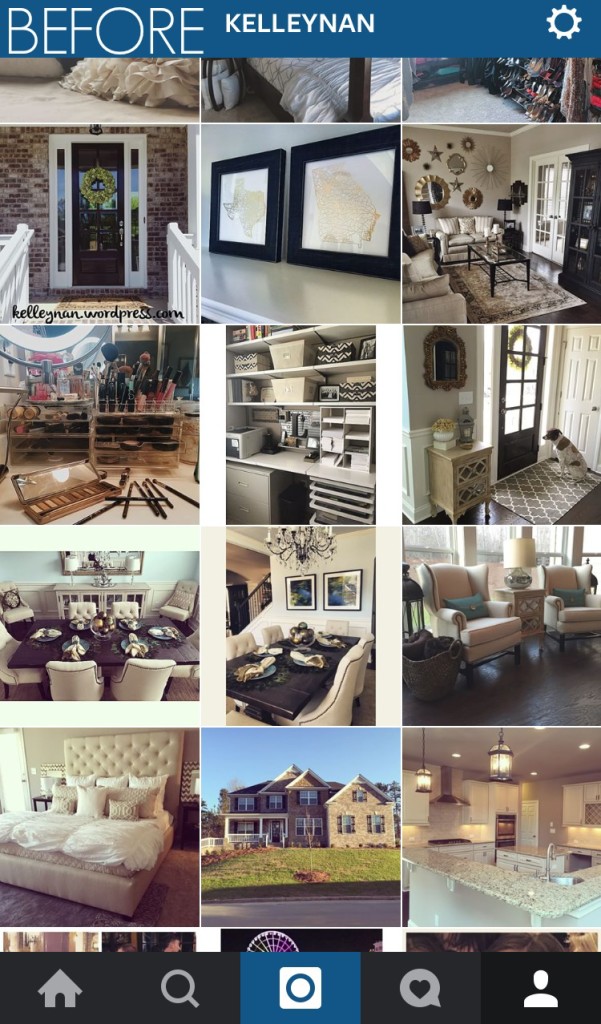












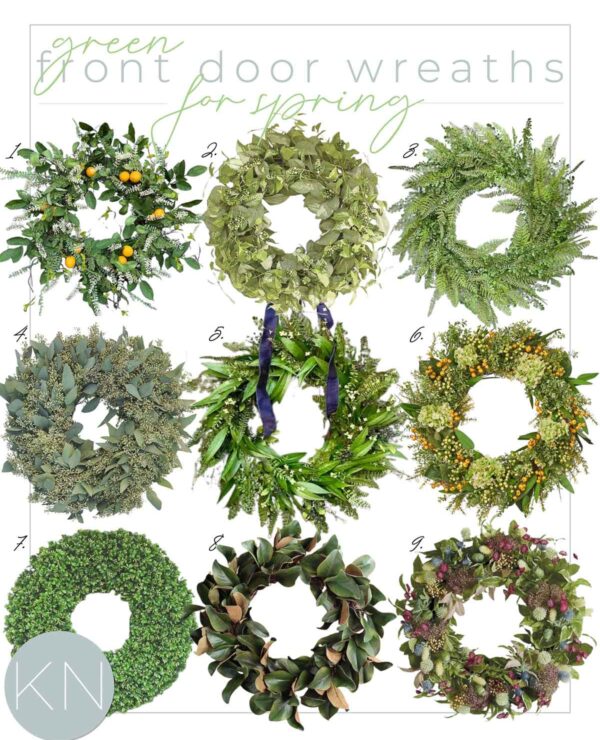

Hi Kelley! Thank you so much for sharing your amazing photo techniques! These are some really great tips. You have a kind and generous heart, my dear!! ?
Kim, thank you so much for visiting! I absolutely love your posts and feed! xo
Kim, thank you! You have always taken such beautiful photos- I knew it from the first time I saw your gorgeous, white piano 😉
Kelley this is the most helpful, inspiring and killer post yet!! I had to show my hubby and now to show Lana. Let’s just say, I need to try harder. Thank you so much!! Your incredible.
Rhonda, you always do such great work! Love that we have each other to bounce ideas off of xoxo
Thank you so much for sharing this post. I absolutely love your Instagram feed! This was so helpful to me!
Amy, I am so glad! That means a lot.
Gosh! Your tips are oh so helpful and on point. As a faithful follower, thank you! As an admirer, you are fabulous! As a fellow Nan, what can I say, “proud, that’s what I can say!”
Nan, you are the best. We need to take more photos when we are together! (Obviously, I am an admirer of yours, also 😉 )
Wow Kelly, thank you so much for sharing! I am fairly new to this pic process and this has been such an amazing insight. It all makes sense now.? Love love your pics and home.?
Angelique, thank you for taking the time to read! It definitely is more time consuming but to me, worth it 😉
Thank you for sharing. It’s very insightful and I cant wait to try some of the tips out!
Mary, that is wonderful! I would love to see!
Thank you so much for this. This was really great!
I am so glad! Thank you for stopping in!
Thanks for all the tips Kelley! I really need to step up my game! I take all my photos with my phone!
Kathy, thank you! A lot of people can rock that iPhone- I am not one of them (haha) but even when I do, I usually stick to the same editing methods 😉
Excellent post, Kelley!! You are so kind and generous and I know many will appreciate you sharing this as do I!! I need to talk to you more about shooting in aperture priority mode though. I think I tried that and it didn’t work for me so I went back to manual mode but want to try and understand this better! I’ll reach out to you off line about and as always…you are a rock star my dear?
Bree, you are too kind. Your photos (hello, kitchen and living room reveal?!) are always gorgeous! We can definitely chat about it!
Great read Kelley! Thanks so much for sharing your tips!
Mysha, your photos are always on point! Thank you for stopping by xoxo
Kelley thank you for taking the time and sharing! That was absolutely very informative and to the point. Much appreciated! ??
I am so glad you found it informative! Thank you for taking the time to read. 🙂
Thanks Kelly for sharing these tips. I usually edit my posts with vscocam (for brightness, temperature, and contrast) before I upload to Instagram. I also find a cooler filter like Clarendon works better than a warmer filter for interior shots. I’m still practicing my way through it ?
If I take a quick photo on my phone, that is the app I use also 😉
This was great, Kelley!!! I love all your dreamy pics sooo much!! I’ll take your style and staging tips over a professional photograoher’s any day!!? You have an eye for detail and an eye for pretty…not true for all photographers!! Soooo many great tips here, my friend! Thanks for sharing!! ??xo
Debi, oh my goodness, you just make my day! Thank you so much!
I meant to comment the other night, but didn’t get a chance to do so. I shoot in aperture priority mode too and love it! I am so glad you wrote about it and were willing to share such great tips! You are such a talented photographer!
Jen, YOU are so good! I am hoping we can carve out some time SOON for my tutorial- so excited! xoxo
What a wonderful post Kelley, thank you for taking the time to share your amazing talent! I now secretly want to delete nearly all of my photos and start over!
?
Janice! Your photos are fab! When I look back early in my feed, I want to throw my phone haha But, my style and tastes are always shifting and I am always learning/changing the way I do things. You keep on posting those gorgeous shots – I LOVE THEM! xoxo
Hi Kelley, I love your articles. This particle one made me revisit my posts and squirm when I love at some. I realize I must be more thought and diligent in selecting pics. I am hope with some of your tips, I will see some improvements. Have a great weekend and thanks again.
Julia, thank you for stopping by and checking it out! I totally get it- I feel the same way when I look back through my feed, but I am always learning new things! Have a wonderful day!
Loved this post, Kelley! So informative. Your Insta feed is always perfect!
Well-done, Kelley! So helpful, thanks doll! xoxo…Summer
Aw, thank you and thanks for stopping by, Summer! xo
Hi Kelley. I’m reading your ideas on taking photos and wanted to thank you for laying this info out. I don’t know yet what my photo style is yet but gonna keep working on it. I downloaded Lightroom and am playing around with a picture and all the different options you get to change the look of the photo. What is aperture mode? To be honest it is frustrating me and I have to walk away from it and come back. Ha. I did register that once you find that perfect look you want to call ‘your style’ you can set it and then just adjust the picture you want to post. I’m so new to this IG thing I don’t want to admit I didn’t know what a hashtag was or how I was supposed to use it. HELP! Lol PicMonkey looks hard. I don’t have a newly remodeled home yet to post on a daily basis like most of you talented women I’m following. I want to be able to jump right in and include myself in this great group but for now it’s going to be an occasional photo of my garden or some other nonsense.
Aloha
Karla
Karla, that is awesome you are working on your photos! I have started to dabble in LR, but PicMonkey is way easier for now. Apertured Mode is usually identified by an “A” on your camera when you are shooting. There are probably some YouTube videos that would be helpful. New or old and regardless of what style you are drawn to, if you love your home, that is what makes it special! People will identify with that. I hope you found out what a hashtag was; let me know if you need any help and HAVE FUN!
Thank you for this post. I love your feed. Your photos are gorgeousss!! I’m new to IG so these tips will definitely be useful, thank you so much for sharing!
Raquel, thank you so much for stopping by! Instagram is my favorite; I hope you love it, too!
This is such a helpful post! Thank you so much for writing it ?!! Is there a camera you would suggest getting? I’m so used to using a smartphone I have no clue what to buy. Thanks so much!
Hi, Alysha: thank you so much for stopping by; I am glad it was helpful! I use a Nikon and have used an affiliate link to my exact model within the post (about half-way down). I love it and it is a good camera to learn on. Best of luck!!
Excellent info, Kelley! I am very excited to try this, I got a Nikon DSLR! We’ll see!! Thank you for sharing!
Sandra, awesome! Good luck!!
Thank you so much for sharing your photography tips Kelley! I am a new to blogging and I definitely have a lot to learn but this has been very helpful! You have a beautiful blog. You’ve set the bar high 😉 but I really appreciate you sharing your wisdom.
Karen, thank you so much! I totally get it- I have only been going for a year and there is SO MUCH TO LEARN! Just try to do a little every day. I am constantly evolving and updating the way I do things. And, enjoy what you do! xo
Hi Kelley Nan, I just became one of your Instagram followers. I love your pictures and posts. I am very new to blogging but hope to make an impact one day as you have. Keep it up, great posts! Love you’re photos, and this article is awesome for a newbie like me! Thank you!
Denise, thank you so much and congratulations on your new journey! I hope 2017 is an amazing year for you!!
Kelley what sense do you use? I though I saw 50mm somewhere? Also if you had a choice for an upgrade which one would you buy next as far as camera?
Hi, Mary! I have the lenses listed here: https://kelleynan.com/the-camera-equipment-i-use-for-my-blog/ The 50mm is my FAV. If I purchased a new one, it would likely be a full body camera but I haven’t done enough research yet to know.